How to build Ruby in Windows natively without WSL, MSYS2 or Cygwin
Latest update:
Every Ruby release tarball contains a file named
win32/README.win32. If you decide to distribute Ruby alongside your
Windows app, you can either struggle with the instructions from that
file or use MSYS2 (== the modern RubyInstaller). In the past there was
Ruby-mswin32 project with an uninspiring motto The forever war
against Windows ;-( [sic], but it has died of neglect.
When you ask anyone knowledgeable about compiling Ruby under Windows,
they oft (always?) say it's unbearably difficult to get right. On
hearing that, I, of course, knew I was destined to repeat the
endeavour.
If you're going to do that blindly by installing VS2019 (the
'Community' edition, which is supposedly free) & by following the
steps in win32/README.win32, you most probably come through, but end
up with a crippled Ruby variant that has no openssl support whatsoever
& hence you cannot run the gem command. Smashing.
After wasting time on that I searched for a binary version of
openssl suitable for the VS, recompiled Ruby to make sure rubygems
was working & decided that the process was indeed getting mighty
wearisome.
Turns out, it can be simplified.
At the time of writing, there's exactly 1 post on the interwebs about
this topic by some Japanese guy on a Japanese knowledge community
platform in Japanese. Instead of building/finding dependencies
manually (we need at least 3 of them: openssl, readline & zlib) we
can employ vcpkg for that job.
I.e.:
Install VS2019.
Clone the vcpkg repo (say, to D:\opt\s\vcpkg).
Open x64 Native Tools Command Prompt for VS 2019.
Run bootstrap-vcpkg.bat inside the cloned vcpkg repo directory.
Download & compile the dependencies:
> vcpkg --triplet x64-windows install libxml2 libxslt openssl readline zlib
Set 3 env variables:
> set PATH=%PATH%;D:\opt\s\vcpkg\installed\x64-windows\bin
> set INCLUDE=%INCLUDE%;D:\opt\s\vcpkg\installed\x64-windows\include
> set LIB=%LIB%;D:\opt\s\vcpkg\installed\x64-windows\lib
cd to the unpacked Ruby src directory & type:
> win32\configure.bat --prefix=d:\opt\s\ruby
then nmake & nmake install.
If you did everything correctly, even irb should work:
> irb -rfiddle -rfiddle/import
irb(main):001:1* module User32
irb(main):002:1* extend Fiddle::Importer
irb(main):003:1* dlload 'user32'
irb(main):004:1* extern 'int MessageBoxA(int, char*, char*, int)'
irb(main):005:0> end
=> #<Fiddle::Function:0x000000000676fbc8 ...>
irb(main):006:0> User32::MessageBoxA 0, RUBY_DESCRIPTION, "", 0
=> 1
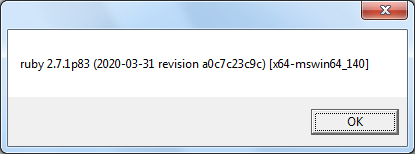
By today's standards, the resulting Ruby installation is pleasantly
small:
$ du -shc bin lib
2.5M bin
45M lib
47M total
Tags: ойті
Authors: ag