Renaming Devices in PipeWire
Latest update:
To rename a device description (for example, for a USB headset) you
need to tweak your current PipeWire session manager settings.
At the time of writing, there are 2 of them available: Media Session
& WirePlumber. Fedora 40 uses the latter.
To see which one you're running:
$ systemctl --user show pipewire-session-manager | grep -E ^Id\|SubState
Id=wireplumber.service
SubState=running
WirePlumber v0.5x uses a superset of JSON for its configuration,
called SPA-JSON. It's the bizarre "enhancement" with no support from
text editors (who is going to bother?), with exactly 1 redeeming
feature: sh-style comments.
For out task, we need to create a file with a .conf extension in
~/.config/wireplumber/wireplumber.conf.d/ directory. For example, to
rename a default built-in sink from a too generic "Built-in Audio
Analog Stereo" to "Desktop Speakers":
monitor.alsa.rules = [
{
matches = [{ node.name = "alsa_output.pci-0000_30_00.6.analog-stereo" }]
actions = {
update-props = {
node.description = "Desktop Speakers"
}
}
},
…
]
(To see how it looks like in regular JSON, type spa-json-dump file.conf.)
alsa_output.pci-0000_30_00.6.analog-stereo string is a node
name. You can get it either from
$ pw-cli ls Node | awk 'BEGIN {RS="\n\tid "; ORS="\n\n"} /Sink/'
or
$ pw-dump | json -c 'this.info?.props["media.class"] === "Audio/Sink"' -a info.props
In any case, after you modify files in ~/.config/wireplumber/
directory, restart the PipeWire server:
$ systemctl --user restart pipewire
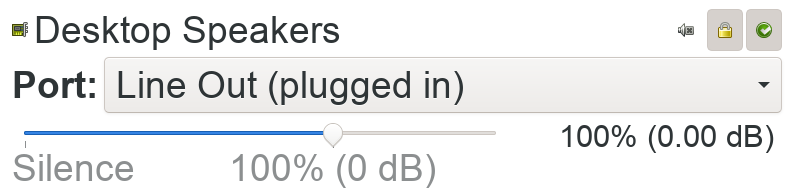
Tags: ойті
Authors: ag