Moving an EFI partition to a thumb drive
Latest update:
This is how one can "secure" Windows 11 desktop machine: transfer an
EFI system partition from its internal drive to an external one. Then
the machine will only function when a thumb drive is physically
connected to it.
The closest analogy would be a smart card authentication, but without
a PIN.
(This is a comical technique I've accidentally bumped into while
trying to recover Windows partitions after a botched Ubuntu
installation.)
Requirements:
- Windows 11/22h2;
- UEFI & GPT;
- a bootable live Linux iso with
gparted;
- a thumb drive.
Modus operandi:
A user is turning a PC on, but its UEFI can't find any EFI partition
on the connected drives: no boot. Oh noes, something is broken!
The user is inserting a specially prepared USB flash drive into the
PC. UEFI either automatically finds an EFI partition on it, or asks
the user to select a device to boot from. If the EFI partition
contains a correct entry for a Windows partition, the PC boots into
Windows. If the user ejects the flash drive, Windows throws a bsod
within a second. (The last one is an interesting bonus I didn't
anticipate.)
Here's an example of a partition table of a working Windows
intallation before we do anything to it:
$ lsblk -o name,pttype,fstype,size,tran,partlabel | grep nvme
nvme0n1 gpt 60G nvme
├─nvme0n1p1 gpt vfat 100M nvme EFI system partition
├─nvme0n1p2 gpt 16M nvme Microsoft reserved partition
├─nvme0n1p3 gpt ntfs 59.3G nvme Basic data partition
└─nvme0n1p4 gpt ntfs 625M nvme
/dev/nvme0n1p1 was automatically made by the Windows setup. We are
going to recreate it on a USB flash drive & reformat aftewards.
(In Windows) Insert a thumb drive. If it contains a fs Windows doesn't
recognise--format it to fat32 & make sure Windows assigns a drive
letter to it. In our example it's the letter D.
Under an administrator account run diskpart, type list disk &
observe what number is assigned to the flash drive. (1 in our
example.)
The thumb drive must be of GPT layout:
> cat efi.diskpart
select disk 1
clean all
convert gpt noerr
create partition efi
The following steps are destructive:
> diskpart /s efi.diskpart
> format /q /v:elf_boot /fs:fat32 /y d:
Create EFI/Microsoft/Boot directory and copy all required
boot-environment files to it:
> bcdboot $env:systemroot /s d: /f uefi
Now you can examine D: drive, reboot, & instruct UEFI to boot from the
usb. If all goes well, you'll need to boot from any Linux live .iso &
reformat /dev/nvme0n1p1. The filesystem type doesn't matter (fat32
is fine), the only important detail is that you don't remove this
partition, otherwise Windows throws IO1 INITIALIZATION FAILED bsod.
Finally, here's an adorable error that appears when you eject the
thumb drive after a successfull boot:
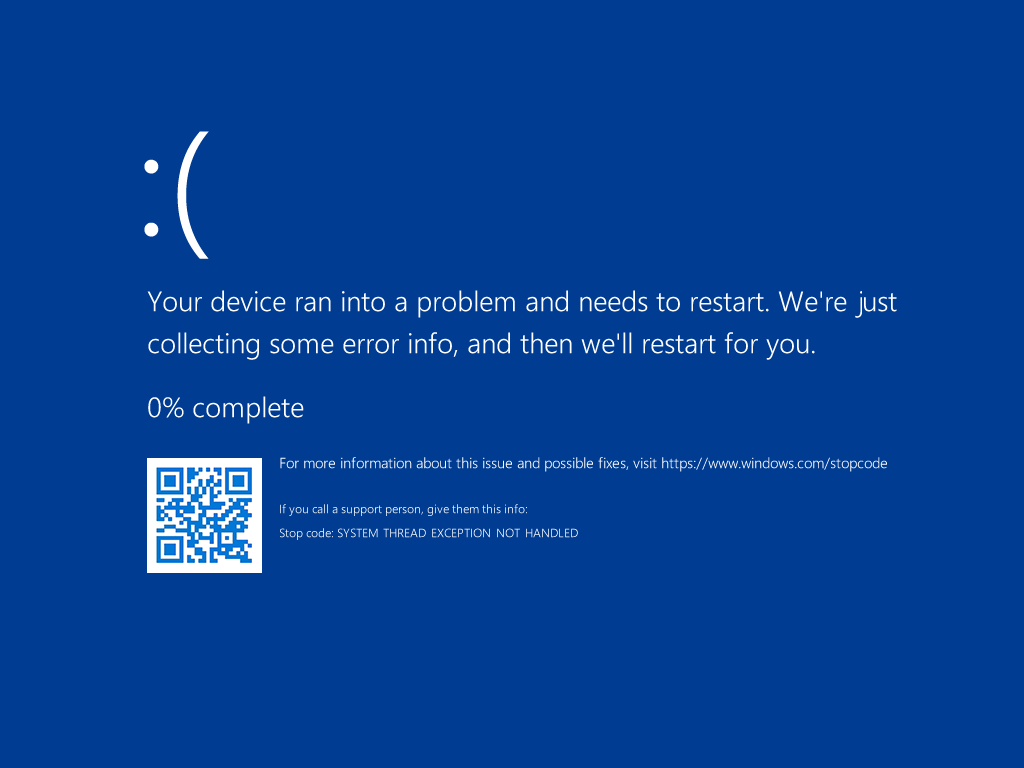
Tags: ойті
Authors: ag