Remove black border around Gtk4 menus using CSS
Latest update:
An ugly black border is usually visible when there is no compositor
running, and Gtk4 can't render window shadows.
A simple test using gtk4-demo-application.
$ rpm -qf `which gtk4-demo-application`
gtk4-devel-tools-4.10.4-1.fc38.x86_64

With the Epiphany browser the default Gtk4 theme looks borderline inadequate:
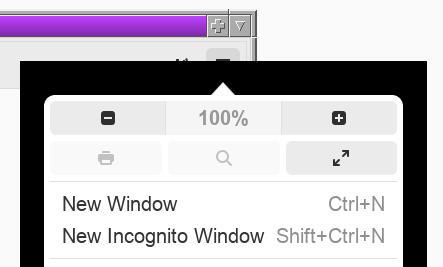
A simple fix:
$ cat ~/.config/gtk-4.0/gtk.css
popover contents {
border-bottom-left-radius: 0;
border-bottom-right-radius: 0;
border-top-left-radius: 0;
border-top-right-radius: 0;
box-shadow: none;
}
This makes gtk4-demo-application render almost perfect:

And while the result for Epiphany is still not ideal, the browser is
much more usable now:
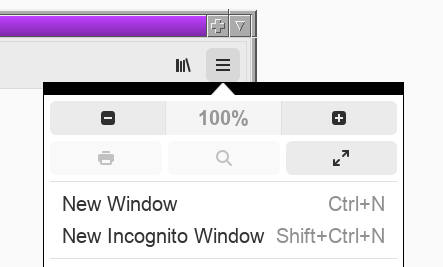
Tags: ойті
Authors: ag