Adventures of a Samsung SSD
Latest update:
An el cheapo 870 EVO suddenly started producing IO errors. I connected
it to a w11 machine with Samsung Magician installed & did a diagnostic
scan. The drive appeared to have plenty of bad LBAs, & the SMART tests
were also failing. Great.
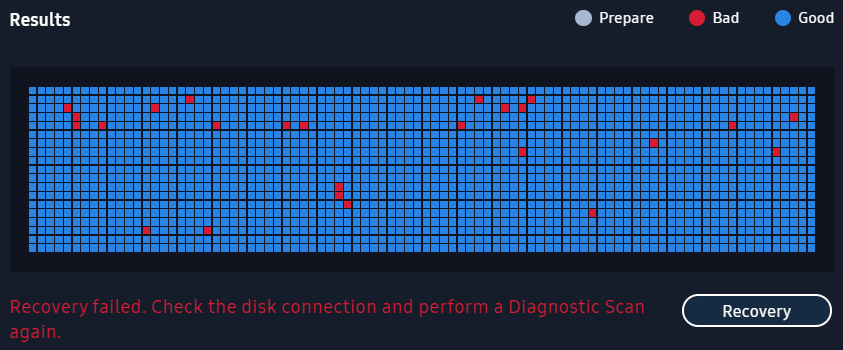
I managed to clone the drive using ddrescue, with 99.8% successful
reads. Time for a chat with the Samsung warranty bots?
I decided I needed to erase all the data from the SSD before sending it
to Samsung, and luckily their Samsung Magician has a "Secure Erase"
feature.
It asked for a USB drive to create a tiny bootable partition (30GB of
a 128GB pen drive). I rebooted into what seemed like a custom-made
Linux distro that had nothing but busybox, the semagician executable, and a couple of
binary blobs.
semagician it's a C++ program (that I extracted from the initrd)
with the UI made in a style "a 12-year-old writes his hello world". I
wonder, why did they write it in C++? A shell script that invokes
dialog(1) & a tiny (let it be in C++, fine) program that does the
actual erasing would be a more straightforward solution, but what is
the point of doing things Unix-way if you're using Linux.
Anyway, the hilarious part came after the disk selection:
ERROR (24)
The selected device is in a Frozen state.
To continue with Secure Erase, please follow the direction below.
DO NOT SWITCH THE COMPUTER OFF DURING THIS PROCESS.
1. Open computer casing.
2. Disconnect the SATA power cables from the SSD.
3. Re-attach the SSD after a few seconds.
Press any key to continue...
I dutifully followed the instructions. It took <1 sec for semagician
to perform the erasing. Apparently, even the cheapest SSDs are that
fast these days! (No.)
After rebooting into Windows, I run the diagnostic scan again & it
showed a perfect drive with no bad blocks. I suspect that's what
happens when you mail your ssd to Samsung. Some tired guy runs
semagician & "Here, it's all fixed now, enjoy." Even better, they
should not return the exact ssd, but a similar one (from a different
customer) that was "repaired" in the same way--to show that they
graciously have given a new device.
- If you run this glorious piece of software under a
non-administrator account, it won't display an error, but will inform
you that any useful features, like a diagnostic scan, are not supported
for your drive.
- 0 Google hits. The ELF's timestamp is Dec 23, 2021;
for more, see a new vitustotal entry.
Tags: ойті
Authors: ag